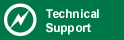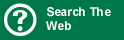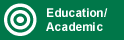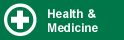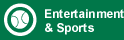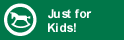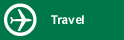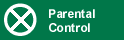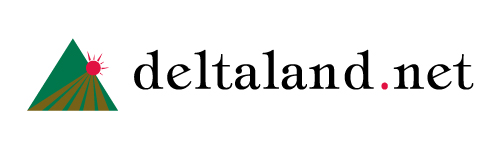
Suggestions
to help keep your child
"Internet Safe"
|
1. |
Place the computer in a room that easily allows the parent to monitor its use. The child's bedroom is NOT a recommended location. |
|
2. |
If at all possible, be present when the child is online. Do not use the computer as a substitute for a companion. |
|
3. |
If the child tries to block the screen when a parent walks by, consider it a warning to you that the child may be doing something they should not be doing. Investigate immediately. |
| 4. | Keep control of your Internet access master account, and do not give the child their own account. |
|
5. |
Keep track of when and how long your login is being used. Late night logins after you've gone to bed may be a sign of children "sneaking on" to see things, or talk to people they shouldn't be. |
|
6. |
Explain to your child that people may not be totally honest online. They may pretend to be other ages, and/or sexes. |
|
7. |
Do not allow your child to participate in live chat rooms while you are not with them, and never allow them to access a private chat room with strangers. Unfortunately, this has been the source of unpleasant incidents on the Internet. |
|
8. |
Explain to your child not to reveal personal information: names, addresses, phone numbers, city, employment, medical information, or especially Social Security number, drivers license number, and credit card number. Have your child get permission each time before they give out their name and email address, and check to see what that information is going to be used for. |
|
9. |
Although much of the pornography is legal on the Internet, child pornography is NOT legal. If you find a web site in violation, please alert the appropriate legal authorities in your area. |
|
10. |
Protect your child while on the Internet. Do your homework by reading books, articles in parenting magazines, and visiting web sites to look for more information. |
|
11. |
The protective software listed below is very helpful, but it is not foolproof. |
The programs listed below will aid in monitoring and/or restricting a child's access to unfavorable web sites.
| NetNanny | Surf Watch |
| Illuma.net | Safe Surf |
| Time's Up! | Voter's Telecommunications Watch |
| Cyber Snoop | CYBERsitter |
| Guardian Agent | Gulliver's Guardian |
| PlantView Parental Control | Green Ribbon Campaign |
| Cyber Patrol | BESS The Internet Retriever |
| InterGO | InfoScan |
|
The following organizations are committed to child safe web viewing, and can also provide information.
|
|
| CyberAngels | |
Copyright 1999 Deltaland, Inc.